Motivational poster project
Some of the required things for our Motivational poster was our 6 layers in photoshop.2 of were type layers on for our manifesto and an other for our personal quotes. The other 4 layers were images 3 of witch being images describing our self and our final image being a portrait of our self. In our 2 text layers some of the required things are kerning in our text so there are no blank spaces or gaps in the text. The second required thing for the text layers are triadic color scheme (one dominate color with 2 accent colors). The final design requirements are the equal weight distributed in a design and Blending Options on your text layers and Adjustment layers on your 4 Images.My project was very fun and also hard but that is what gave it the challenge and made it interesting! There is how I did my project.
- Started brain storming my manifesto and personal quotes until I got my excellent manifesto and quotes.
- Opened Photoshop and copied and pasted my quote and manifesto into a text box in Photoshop.
- I started kerning my text to make it look perfect so their was no white space left on the page.
- I imported my 3 symbolizing images and my portrait photo in Photoshop.
- Then started aliening my photos making sure that there were no more white one the page.
- Then I started perfecting my kerning.
- Then I adding my triadic color scheme to my text.
- After all of my text was looking top notch I stared adding my layer effects.
My biggest challenge was the kerning of my text. It was hard because kerning was new to me and it took a lot of patience for it to reach perfection. Towards the beginning of the motivational project it was really difficult because I would be in one font and kerning then I would switch to a different font that would mess up the work I have already done . I think I can do this better next time if I don't rushing the kerning because it is really hard and take a lot of precision to make it top notch.

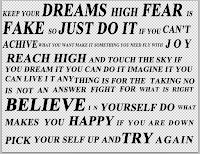

It is funny, but I am able to just go around in a circle and keep the dog rotating, but I like how you made the game winnable even with "Fido" being very large.
ReplyDeleteThis comment has been removed by the author.
ReplyDelete